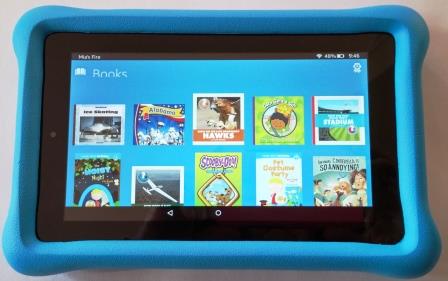
For the first time ever, a sophisticated wireless device supports parents in their quest to teach their kids life balance. On the Amazon Fire Kids Edition, reading and sleeping even get top priority.
Up until now, if you’re a parent, the digital age has been tough. You work hard to teach your kids the basics, like how to cross the street and say thank you, but the moment they get their hands on your phone you’re hard-pressed to ever reel back their full attention. Finally, though, a gadget is on your side.
“We wanted to make sure there’s a container where family rules are being obeyed—there’s not enough of that,” director of Amazon product development Nate Glissmeyer said at the Family Online Safety Institute annual conference.
Kids love the Fire because it’s packed with fun curated just for them: some 10,000 books, games, videos, and apps from brand names the likes of Disney, LEGO and Toca Boca.
If you say it’s ok, kids can also cruise a whopping 40,000 kid-appropriate websites and YouTube videos. Amazon vets all content on the Fire for age-appropriateness with the help of the savvy digital parenting advice group, Common Sense Media.
But the best part is that you get to decide exactly how much time your child spends and what they do on the device, so it’s like a set of digital training wheels.
In this 3-minute demo, I walk you through the intuitive parents’ dashboard. See how the user interface is cleverly designed to prioritize education and bedtime:
For less than $100, the Fire Kids Edition not only includes the full-featured tablet itself and a year of curated content, but also a “worry-free guarantee.” For a full two years, if the unit breaks, Amazon will replace it for free. But, chances are, the Fire will stay intact in its padded, chunky case. I got a thrill out of hurling it onto a concrete floor, from which it emerged unscathed.
One quibble: though one Fire can host the accounts of multiple family members, the case comes in only two divisive colors: blue and pink.
What I like best about the kids’ Fire is that, when a parent decides it’s time for a child over age two to test the digital waters, he or she learns from the get-go how to peacefully dip back out and attend to other matters. Kids, then, have more opportunity to follow their curiosity both on the device and off, and they hopefully will also pay more attention to (and maybe learn something vital from) the loved ones around them.
Keep in mind, though, the only way the Fire Kids Edition can effectively give a child a break from technology is if he or she can’t bail out onto other devices (such as Mom’s smartphone) after the Fire bids adieu.
Want more inspiration for raising active, engaged kids? Read the 15-minute Durable Human Manifesto. Now also available as an Audiobook, complete with music and the sounds of happy kids at play! And, coming soon, my next book: How to Be a Durable Human: Revive and Thrive in the Digital Age through the Power of Self-Design.To know when it’s published and about other Durable Human developments, please let me know here!
Learn more about the author on Google +.

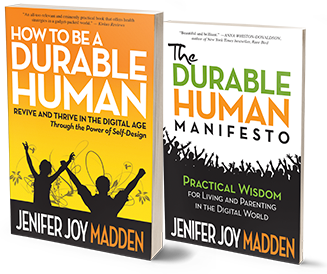


Thanks for the information and the demo video.
Do you know if you can set up tracking on the device if the child misplaces it? I have a 9th edition tablet.
I’ve tried following the instructions from Amazon but the switch to enable tracking doesn’t appear to be on the device. I’ve enabled location settings and ensured that the device is connected to a good wifi but still no luck.
I’d really like to pick your brains!
Hi Rohan. Thanks for reading and viewing. This is the link to the Amazon Help page on the Fire 9th edition: https://www.amazon.com/gp/help/customer/display.html/ref=help_search_1-1?ie=UTF8&nodeId=GHLB3UP5LF73PY4W&qid=1575557693&sr=1-1
I didn’t see any links for how to track the device, but hopefully you will. Amazon actually has real people who answer customer questions, so if all else fails, chat or call! https://www.amazon.com/gp/help/customer/contact-us?initialIssue=asin-order