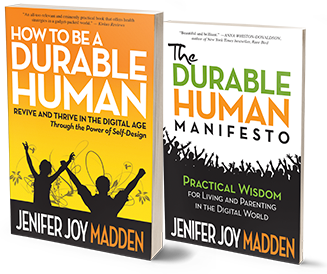Cross-referencing you through your phone and online data has become so easy, it’s never a waste of time to do more to protect yourself online.
Case in point is the riot that happened at the U.S. Capitol on January 6. It may be even easier now for authorities to track down suspects than the day it happened. If it’s not a geotagged photo, it’s through a Facebook post, facial recognition image, or trip on Waze.
Most people know they leave a digital breadcrumb trail. Yet, many are shocked by how easily the New York Times found riot participants through their smartphone data.
It’s not enough to maintain the durability of our bodies and minds in the physical world. We need to actively manage our digital lives so our best interests there are also served.
A good place to start is knowing how your data is generated online and the ways it may be tracked.
The Netflix movie, The Social Dilemma, gives a good taste of how we’re all at risk. If you read no further, here are 13 ways out of the dilemma.
Another real eye-opener is a new report compiled by data researchers at BroadbandSearch, Internet Censorship in 2021: Where the World Stands Today.
Highlights from the report:
Terminology Matters
In order to discuss data privacy and protection, it’s important to know the meaning of common terms. There are big differences, for instance, between the terms “Content Moderation,” “Censorship,” and the less familiar “Reverse Censorship.”
Content Moderation is the process private entities, such as corporations, use to remove content or not allow it to be published in the first place. As the report states, “If a website owner does not like your online comments, they have every right to come in and delete your comment, much like you would do if it were your website.”
Internet Censorship, according to the report, is an action by a government body to suppress online information or access to the Internet. Censorship almost always entails some level of surveillance so the government can check on the behavior and speech of citizens.
Reverse Censorship happens when a government body, instead of removing the truth from the Internet and other channels, floods social media and other sites with false information. Governments and other entities use misinformation campaigns to deliberately change public opinion and confuse people.
The report lists countries with the most egregious forms of censorship, which may occur at the device level (embedded in a smartphone’s operating system) or on a more macro scale, as through the control of Internet service.
You Can Protect Yourself Online
Even as more powerful algorithms and surveillance techniques arrive, the report says there are many ways those in the U.S. and elsewhere can protect their data and guard against censorship. Among them:
Use a Security Suite
Top-rated brands include McAfee, Norton, and Bitdefender. Once you install a suite, set it to update automatically.
Consider a Virtual Private Network
By cloaking your location, VPNs make it much harder for advertisers to track your online behavior and evil doers to steal your data.
This US News article explains how VPNs work and reviews some examples.
Search your own name
When you write your name into the search bar of a platform such as Google or the less invasive DuckDuckGo, the results can be surprising. Look for clues you’ve left too many doors open to your privacy.
Delete invasive apps
They can be especially aggressive on your phone. Apple now requires app makers who sell in the App Store to describe the data their products collect, though some critics say the privacy labels can be misleading.
Security firm NordVPN short-listed what it considers the most invasive apps. Facebook owns the top two.
Adjust privacy settings
Yes, take the time to get in there and tweak, which has gotten easier.
Follow these steps to manage privacy settings on Facebook, Twitter, Instagram, Snapchat and TikTok. The directions are courtesy of those who know at Hacked.com.
Turn off navigation on your phone when you don’t need it.
Speak up
If you object to a law or see the need for a new one, get in touch with your legislators. They need to hear from you to know someone cares.
It’s best to do this form of tech activism by letter, email, or phone call. As the report states, “Online petitions are easily ignored and nearly always ineffective. (The signatures are often not verifiable, and representatives mostly listen to people from their electorate.)”
Stay up to date with non-profits like the Electronic Frontier Foundation. EFF’s full time job is “defending digital privacy, free speech, and innovation.”
Don’t lose hope
There’s a lot you can do to manage your identity and protect yourself online. Becoming informed is the first step.
Yes, the BroadbandSearch report does take more than 5 minutes to read. Just think of it as exercise for your attention muscle.
READ: Internet Censorship in 2021: Where The World Stands Today (broadbandsearch.net)
About the author: Jenifer Joy Madden is a digital wellness specialist, Syracuse University adjunct professor of broadcast and digital media, and the founder of DurableHuman.com.